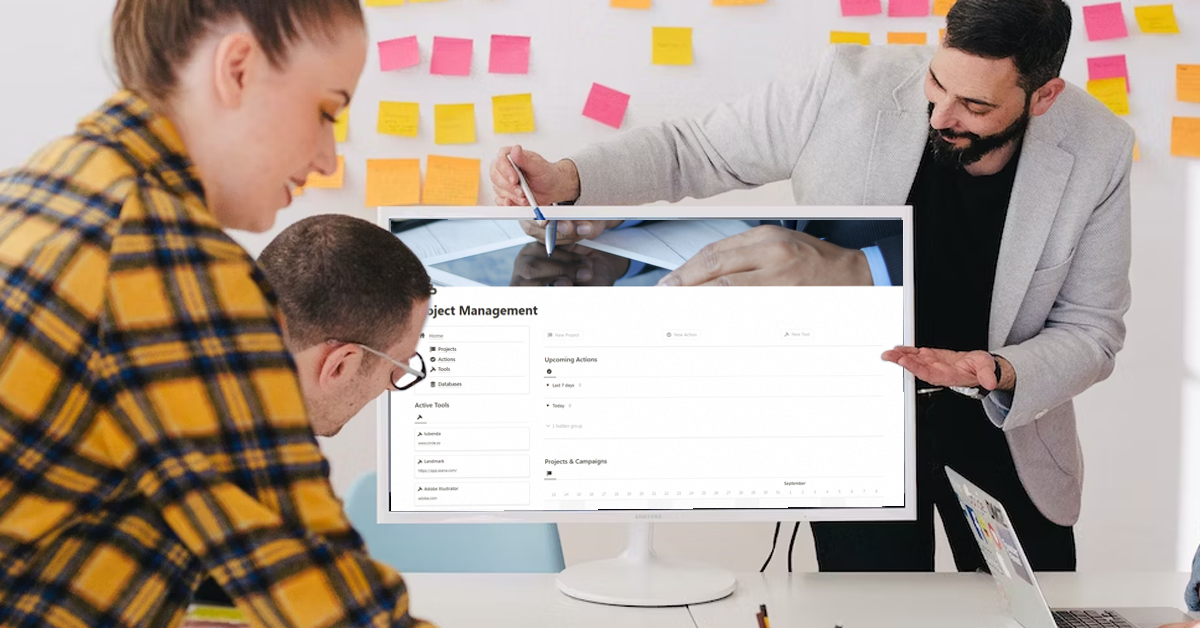Notion has become one of the most popular all-in-one workspace tools, empowering teams and individuals to organize their projects, documents, data, and more in a flexible platform.
With its:
- simple drag-and-drop interface,
- custom databases
- and integrations with other work apps,
Notion provides an infinitely customizable hub for knowledge management.
Within this powerful workspace, Notion can also be an invaluable project management tool for teams to align on goals, manage tasks, and track progress in one collaborative home. Whether planning product roadmaps, coordinating marketing campaigns, or launching any new initiative, Notion helps teams step up PM(project management).
The key to supercharging project management in Notion is tapping into template galleries from the community. By leveraging pre-built templates for OKRs, task tracking, project plans, and more, teams can hit the ground running instead of building from scratch. This accelerates the progress of projects while also streamlining work instead of missed deadlines or overlooked details falling through the cracks.
Notion templates provide frameworks to visualize priorities, assign responsibilities, monitor objectives, and ultimately minimize risks that lead to costly errors. For organizations balancing multiple initiatives, these Notion templates are essential for higher-impact delivery.
Setting clear objectives is the crucial first step for any project to set it up for success. That’s why starting with Notion’s robust Goal Tracking template should be the foundation for teams adopting a Notion workspace for project management.
Goal Tracking Template
As leadership guru Brian Tracy says,
“Goals provide the energy source that powers our lives.”
Notion provides a customizable template so teams can define the renewable energy driving each project and initiative.
The Goal Tracking template provides a central dashboard to articulate the objectives that anchor a project. These can be quantitative targets like driving 100 new users per month or completing development on 10 new features this quarter. Teams can also specify qualitative goals like improving customer satisfaction based on feedback surveys.
With an intuitive card-based system, teams add goal cards for each priority result area. Built-in elements in these cards—from progress bars to metrics, notes, and subtask checklists—help to monitor advancement, spot roadblocks and course-correct if needed. Teams can outline the tactics and workflows required to activate each goal path. Adding team member tags connects individuals to specific goal areas to enhance accountability across the board.
The beauty of Notion is teams can completely customize this template to match their variables—adding or hiding elements in goal cards or progress tracker views based on what metrics motivate their work style or industry. Libraries of icons help visualize different goals from a product launch to sustainability initiatives. By clearly aligning goals across stakeholders from a single Notion dashboard, teams minimize ambiguity to optimize achievement.
The Key to Aligning Teams: OKRs
Objectives and Key Results (OKRs) have become a popular framework for helping teams align around measurable goals. As legendary investor John Doerr who introduced OKRs to Google explains, “OKRs enable a company to coordinate without micromanaging.”
Notion provides a robust template so product teams can swiftly set up an OKR system tailored to launch initiatives. This template structures Objectives—the qualitative goals for a project—with quarterly or monthly Key Results—the quantitative metrics to benchmark progress.
Launching a New Product with OKRs
For a startup gearing up for a product launch, OKRs help focus all stakeholders on the top priorities amidst the flurry of action items.
The Objective might read: “Successfully launch our mobile app to expand access and engagement.” Outcome-based Key Results would then detail targets like “Achieve 10,000 downloads in first month post-launch” and “500 daily active users by end of Quarter 3.”
Notion’s OKR template centralizes these goals, making them visible across departments—from Engineering and Design to Marketing and Sales teams. Dashboard views act like mission control, with progress bars showing ongoing metrics as launch date nears. Lines of sight remain clear on the most vital objectives. Reminders trigger if numbers start falling behind targets early enough to intervene.
Customizing Team OKRs
The beauty of Notion lies in its flexibility. Once the Objective is defined, teams can brainstorm the 3-5 Key Results most aligned to their unique product and personalities. Do visual mocks motivate your team? Then add figural Key Results like “Complete 100% of UX wireframes and specifications.”
Does customer feedback guide priorities? Build in qualitative KRs like “Products rated 4+ stars by 80% of beta users.” Tracking engagement metrics? Set goals for social shares or referral sign-ups.
With a Notion OKR template, teams build goal frameworks tailored to what works for their tribe. And that clear alignment keeps all players united in the endzone as launch day approaches!
Taming Tasks with Notion
Notion offers several templates to address that ubiquitous project challenge—wrangling all the tasks, sub-projects and moving parts that accumulate around team initiatives. From creative brainstorms to product roadmaps, marketing campaigns or business development, tasks easily spiral. Notion provides frameworks to organize process chaos.
GTD Captures Action Items
Veteran productivity guru David Allen famously devised the “Getting Things Done” system to stress-proof task management. Notion templates help teams implement this tactic with spaces to capture open loops, track action items, set next step reminders and filter by status. This workflow circling back to daily/weekly reviews cultivates focus amidst swirling activity.
Prioritizing the Pipeline
The Project Prioritizer dashboard lets teams visually map new opportunities or feature ideas through an assessment pipeline. This works perfectly for marketing teams with creative concepts stacking up or product groups staging roadmap additions. Cards progress through colored columns categorizing market size, resources required, timing, projected ROI and priority scoring. This bird’s eye view helps calibrate the best bets for execution based on user tests, data and leadership direction.
Staying on Task
For broader work plans, Notion’s Ultimate Tasks & Projects boards provide an adaptable framework for delegating responsibilities, mapping dependencies and reviewing status across individual tasks and multi-phase initiatives. Teams add Project pages outlining objectives, owners, timelines and task groupings. Tasks then break down into granular checklists with reminders keeping deliverables on track across the team. Tagging colleagues and updating progress bars fosters accountability as tasks move toward completion. Sub-tasks further divide workload for easy assignment and tracking.
These templates act like centralized command centers where teams funnel ideas, map rollout plans and monitor progress. This prevents dropped balls, duplicated efforts or wasted resources from a lack of alignment. The flexible systems morph to match each team’s unique workflow challenges so they can accelerate execution.
Documenting for Alignment
Beyond tracking tasks and metrics, Notion provides excellent templates for project documentation—helping teams align around requirements, plans and processes. With participants potentially spanning multiple departments, time zones or even organizations, locking down foundational project documents is essential.
Defining Product Requirements
Upfront alignment on product requirements helps minimize costly rework. Notion’s Product Requirements template structures an evolving document outlining audience and user personas, interaction models, technical capabilities, device compatibility needs, and more. Teams can co-author details on content requirements—from text to visual assets required. Collaborative tables track status across document sections, helping teams identify blocking issues early.
Structuring Project Proposals
For new initiatives, the Project Proposal template logs all the scoping details required for review before kickoff. This includes framing project objectives, requirements, constraints, assumptions and more. Sections prompt teams to detail timelines with milestones, naming deliverables, owners and tracking metrics. Participants can comment on action items before final signoff.
Centralizing Institutional Knowledge
Long after launch, the Project Management template lives on as a knowledge bank for teams. This library of pages—linked via relational databases—archives planning documentation, status reports, meeting notes, issues and risks as they emerged. This lessons learned record helps new members quickly get up to speed on past initiatives.
Some examples of essential project documents that teams can optimize include:
Project Brief – Overview of goals, deliverables, and budgets
Creative brief – Branding, design scope, style guides
Development Roadmap – Prioritized features, release plans
Risk Analysis – Potential issues, contingencies
Post-mortem – Successes, areas for improvement
For sustainability, teams can choose from dozens of templates to standardize documenting projects for clarity. By collaborating from a shared reference library, teams minimize duplicate efforts while optimizing results. upheld standards for specifications, technical manuals, meeting minutes or retrospectives speed up future initiatives with a solid foundation.
Recap: Streamlining Project Management
As explored through goal planning, task coordination, and project documentation templates, Notion provides an infinitely customizable workspace for teams to optimize project management.
Key Takeaways:
– Align all stakeholders by consolidating goals, tasks, and docs in one collaboration hub
– Increase accountability with shared OKRs, and assigned checklists
– Accelerate work streams through structured templates tailored to your workflows
– Enhance visibility across projects to balance priorities and resources
By leveraging Notion’s versatile building blocks, filters and views, teams create their ideal control center to direct initiatives of all shapes and sizes. Templates help organize the chaos, reducing risks of missed deliverables that lead to stalled progress. Just as no two projects follow the same trajectory, no two teams need adopt the same Notion systems.
The beauty lies in how Notion empowers teams to build their frameworks for clarity, alignment and accountability—supercharging the initiatives that will drive growth. Whether planning an agile sprint, large-scale launch, internal event or company-wide transition, Notion templates provide the scaffolding for success. Let Notion boost your project management powers today!